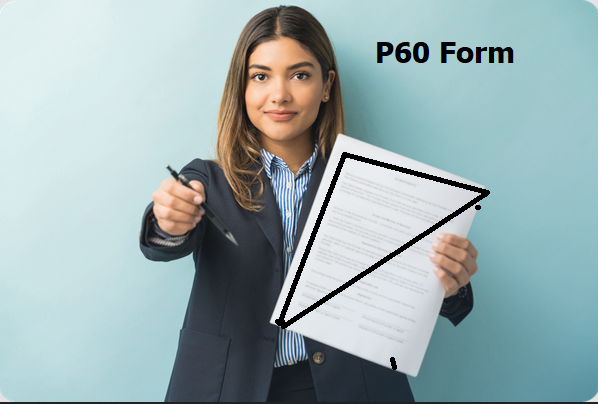The P60 form is an essential document for taxpayers in the UK. Issued by HMRC (Her Majesty’s Revenue and Customs), it summarizes an employee’s total pay and tax deductions for a given tax year, running from April 6th to April 5th of the following year. Every employer is required to provide their employees with a P60 by May 31st of each year. For anyone who earns a salary or pension, this form plays a significant role in managing personal finances, ensuring tax compliance, and accessing certain benefits.
In this blog, we’ll delve into the details of the P60 form, its purpose, how to use it, and the potential implications if you don’t receive one. We’ll also cover additional subtopics like the difference between the P60 and P45 forms, how to replace a lost P60, and common FAQs about the form.
1. What Is a P60 Form?
A P60 form is an end-of-year tax certificate that shows how much an employee has been paid during a tax year, as well as the total tax and National Insurance contributions (NICs) deducted. It also lists any additional deductions, such as student loan repayments or pension contributions, if applicable. The document is crucial for tax accuracy, as it allows individuals to cross-check the amount of tax paid against their actual tax liability.
The P60 is usually used to verify income and tax payments for various purposes, including claiming tax refunds, applying for tax credits, or providing proof of income for loans or mortgages.
2. How Is a P60 Used?
a. Claiming a Tax Refund
If you have paid too much tax during the year, you can use the information on your P60 to claim a refund. Overpayment often occurs due to changes in employment status, incorrect tax codes, or receiving income from multiple sources. Having your P60 helps you prove your earnings and tax contributions, making it easier to get your refund.
b. Applying for Tax Credits
Tax credits, such as Working Tax Credit or Child Tax Credit, may depend on your income level. The P60 form provides a snapshot of your annual earnings, which helps HMRC assess your eligibility for these credits.
c. Proof of Earnings for Loans or Mortgages
Lenders, especially mortgage providers, often require a P60 to verify your income. When applying for credit or a loan, your financial institution will likely ask for proof of your yearly income and tax status. The P60 serves as an official document to confirm that information.
3. P60 vs. P45: What’s the Difference?
Many people confuse the P60 with the P45, but they serve different purposes. A P45 is issued when you leave a job, while a P60 is an annual summary of your earnings and tax contributions.
- P45: Issued when an employee leaves a job and provides details of their earnings and taxes paid up until that point in the tax year.
- P60: Issued at the end of each tax year to summarize an employee’s total earnings and tax contributions for the entire year, regardless of job changes.
The P45 is crucial when starting a new job, as it ensures that your new employer knows your tax situation and can deduct the correct amount of tax from your salary. In contrast, the P60 covers your entire tax year and is used to confirm tax payments and income for that period.
4. What to Do If You Don’t Receive Your P60
Employers are legally required to provide their employees with a P60 by May 31st after the tax year ends. If you do not receive it by this deadline, you should contact your employer immediately. Failing to receive your P60 can cause problems, particularly if you need to claim a tax refund or apply for certain benefits.
If your employer is unresponsive or unable to issue your P60, you can contact HMRC directly to report the issue.
5. How to Replace a Lost P60
Losing a P60 can be stressful, especially if you need it for an urgent financial matter like a loan or mortgage application. Unfortunately, HMRC does not issue replacement P60s, so if you lose yours, you’ll need to ask your employer for a copy.
Employers are required to keep payroll records for at least three years, so they should be able to provide a duplicate copy. If this isn’t possible, you can request a “Statement of Earnings” from your employer, which will contain similar information as the P60 and can often be accepted as a substitute.
6. Frequently Asked Questions (FAQs) About the P60
Q: Do I get a P60 if I am self-employed?
No. If you are self-employed, you will not receive a P60. Instead, you are responsible for reporting your income through the self-assessment process using forms like SA100.
Q: What if I had more than one job during the year?
If you had multiple jobs in the same tax year, you would receive a separate P60 from each employer. Each P60 will detail the earnings and tax contributions specific to that employer.
Q: Is a P60 the same as a payslip?
No, a payslip is issued with each payment you receive, showing a breakdown of your earnings and deductions for that period. A P60 is an annual summary of your total earnings and deductions for the entire tax year.
Q: Can I get a digital version of my P60?
Yes, many employers now issue P60s electronically, either via email or through an employee portal. However, you should ensure that you save or print a copy for your records.
7. Conclusion
The P60 form is a vital document for employees in the UK, offering a clear summary of your income and tax contributions for the year. Whether you’re claiming a tax refund, applying for tax credits, or securing a loan, having a P60 is essential. If you don’t receive one or lose your copy, it’s important to act quickly by contacting your employer or HMRC to avoid any complications.
Ensuring that your P60 is accurate and keeping it safe for future reference will make managing your finances much smoother and ensure you’re meeting all your tax obligations.